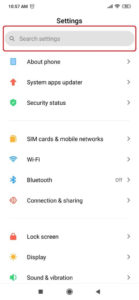If you are not sure about where to enter your APN Settings in Android Phone please follow the below easy steps.
- Go to settings.
- Touch on the Search area on top.
- Type “APN” and click on the upcoming option (APN or Access Point Names).
- Select +/New APN
- Enter your APN Settings.
- Always restart your phone after enter new APN Settings.